Conversion Quote
Convert or migrate?
In today’s world the two terms are often used interchangeably. They do have different meaning and seldom is one done without the other. For our purpose, when dealing with customers, we prefer to use the term conversion.
Data migration is the process of transferring data between formats, platforms and so on. An example, in the accounting software world, would be transferring data from a Sage or Zero software to QuickBooks, different formats. The migration person needs to look for the differences between the two programs. In a typical data migration scenario, data migration is only the first step in a complex process.
Once our Information technology lead is comfortable with the compatibility of the two platforms, the data conversion stage begins. To convert your accounting data from one application to another your accounting information must be extracted from your existing software or cloud and then altered and loaded into the new software based on a set of requirements.
Please note – we do not alter your accounting data; we do need to make sure that items like general ledger accounts carry the same name in both applications. Prior to conversion we thoroughly check for the differences, then adjust as needed, convert, and finally perform a through test to ensure all of your accounting data remains in tack. We stay in touch with you throughout the process.
Why is there an upfront fee? We will spend as much time as you need to help you decide on the software that best fits your company as well as discussing should you use QuickBooks pro-advisors to handle your conversion vs doing it yourself.
Once you decide you want us to handle the conversion, we will need an upfront fee to review your accounting files. During this time, we will be looking for the complexities involve in order to provide you with an accurate quote to complete the conversion. The more we learn about your accounts during this, the assessment from period, the fewer hours we will need to be spend on the remainder of the process. To our knowledge, all small businesses, such as ours, charge an assessment fee.
Why let us handle your conversion? We have 10 years of conversions activity to back us up. Please review our testimonies to see how customers are satisfied. We won’t leave until you are 100% satisfied. We have performed conversions from many different companies to QuickBooks. We learned over the years the pitfalls that come when working with new program, thus saving you money in the long run.
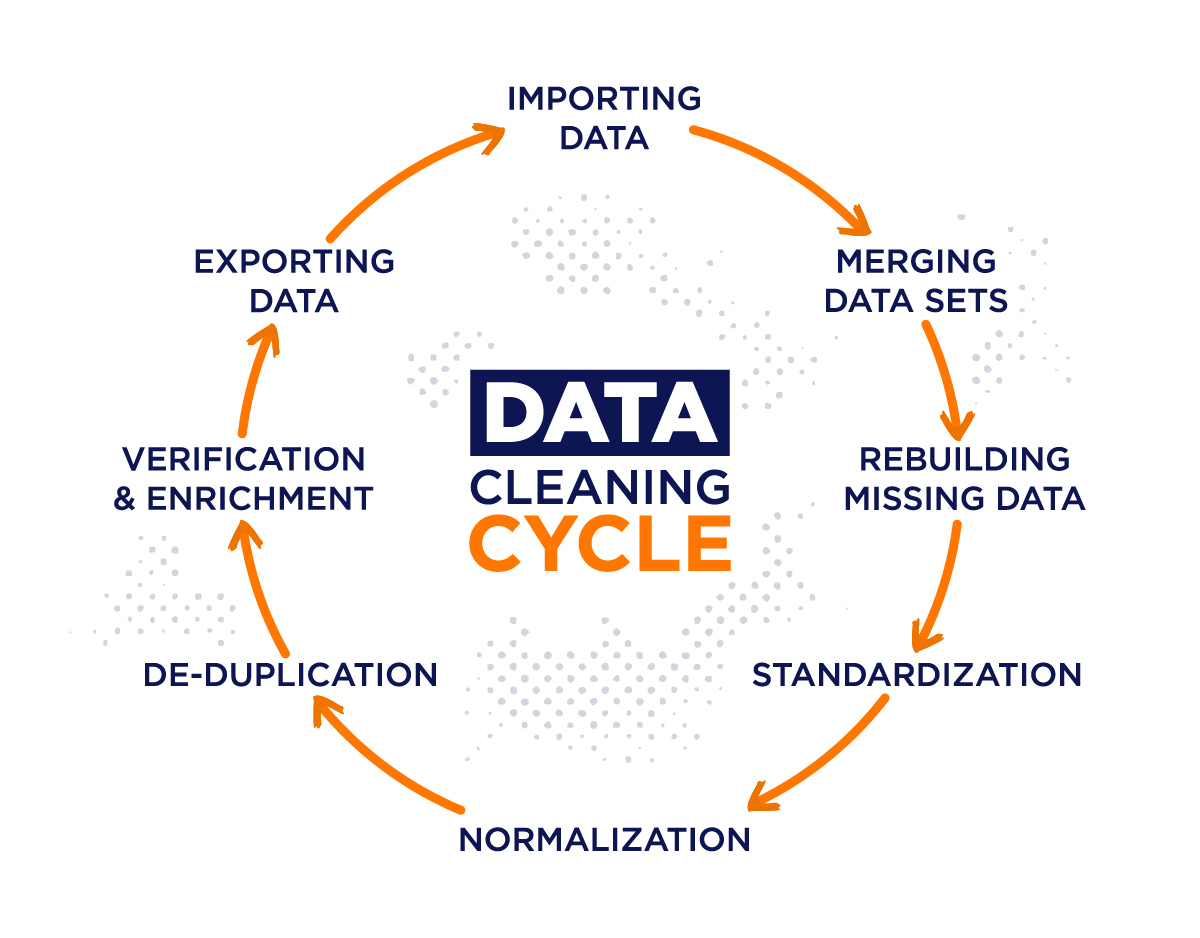
Please call us today so we can make you comfortable with moving to your new software. Click here to learn more about the activity you should take prior to releasing your files for conversion.
Preliminaries - Prior to Conversion submission
There are a few tasks you should perform to ensure your legacy file is in as clean a state as possible prior to converting it to QuickBooks Online.
- Quotes: Close or finalize
- Purchase orders: Close or finalize
- Unbilled Activity: Delete or finalize
- Delete any accounts that were never used in the Chart of Accounts. They may be set to inactive status now, but they should also be deleted.
- Run a Payroll Report for dates of current compliance (month to date) if converting mid reporting period
- Print off full Employee info details and current leave balances
- Print off year-to-date (YTD) balances for Gross Wages, PAYG W, and Superannuation by Employee
- Archive reports run on Accruals Basis, all Dates
- Trial Balance
- Balance Sheet
- Profit & Loss Report
- Accounts Receivable Aging (& Detail)
- Accounts Payable Aging (& Detail)
- General Ledger (Optional but recommended)
The above is for your own benefit. We study you files in great detail prior to the actual conversion. We also perform an in dept comparison after conversion to ensure that nothing has changed in your data.

